Access bank ussd code in 2024
Make your banking easier with the newly introduced Access bank ussd code, by dialling *901# you can swiftly transact to any other bank with only your cell phone.
In the world of digital banking, many banks has initiated plans, codes, and even services to help meet their customers requirements. Access is not left out as they have now introduced a ussd code to help their customers transact even why they are at home.
With the newly introduced Access bank ussd code, you can make some self service actions like transfer, check balance, buy airtime, buy data and even get loans, all at the comfort of your home.

As an Access customer what are you waiting for, you to can get access to the Access bank ussd code to help you. If you are interested, then this post will help you know more about the Access bank ussd code.
What is Access bank ussd code
Every banks in Nigeria has their own specific ussd code available to their customers to help them transact easily. Access bank is not left out as they also have a specific ussd code available to all access customers for easy transaction.
The Access bank ussd code is a special code used to make quick and easy transaction with our cell phone. With just *901# you are good to transact on your phone.
This code is specifically designed for mainly Access bank customers, and can only be access by customers using the number you used in opening an account. If you are interested in knowing how to use the Access bank ussd code, then this post will guide you on what the Access bank code is, how to use it and how it works.
Why use the Access bank ussd code
This code is specifically designed for all Access bank customers, so if you have an account with Access bank, then you can access this code.
There are many reasons why you should use this ussd code, some the reasons are listed below;
- It’s simple and straightforward to use
- You don’t need any data connection to use the code.
- You can easily use the code to transact on your access Bank account
- It can work on even button phone, you don’t need high smartphone to make use of the code.
- You can use it to buy data, pay bills, make transfer, and even get loans all at the comfort of your home.
- It’s easy and convenient to use.
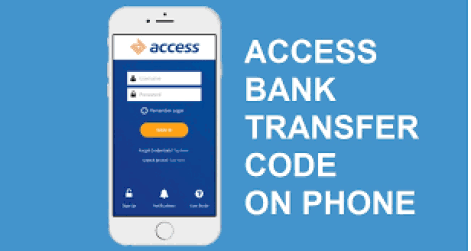
This are the major reasons why you should know this access bank ussd code, to help you transact on your own.
How to activate access bank ussd code
Before you can start using the Access bank ussd code, you must first of all activate it. As a new access bank customer, you should follow these steps to help you activate your access bank transfer code.
- Dial *901# on your mobile phone
- Select any option from the list, you may choose the “Transfer” option.
- Select account
- Enter your Access bank account number
- Create a 4 digit pin
- Confirm your pin
- Register your phone number
Thats a simple step you will need to follow inorder to activate your access bank transfer code. Once activated you can start using it to make transfer and other self services option.
Requirements to activate the Access bank ussd code
There are some certain requirements you must provide before you can activate the ussd code. The requirements are simple and straightforward, below are the requirements you must meet to be able to activate your access bank account.

- Firstly, you must have a phone number linked to your access account. If you don’t have one, you should visit any access bank branch near you.
- The phone must be active and you must have access to it at all time. This number should be able to send and receive messages.
- Male sure your access bank account is in good standing, meaning there should be no outstanding debts.
- Ensure the number is the same with the one you used in opening an account with Access bank.
This should be done before activating for the Access bank ussd code , you can start by dialling *901# as listed above.
How to use Access bank ussd code to transfer money
Once you have activated your access bank transfer code, the next step is to make sure it’s working. To test if it’s working, you will need to make transfer using the access bank ussd code.
Not to worry your money won’t miss, all you should do is to send it to any other of your account. In case, you don’t have any other account, then try buying recharge card from your bank.
Here is a step by step guide on how to make transfer using your access bank ussd code.
- Dial *901# on your phone
- Select transfer
- Select the type of transfer
- Enter the recipients account number
- Select the recipients bank
- Enter the amount
- Enter your 4 digit pin
- Confirm the transaction.
Thats all, once you confirm the transaction, the money will be sent from your account to the recipient own.
List of Access bank ussd code and their uses
Below are some of the most frequently used Access bank ussd code and their uses.
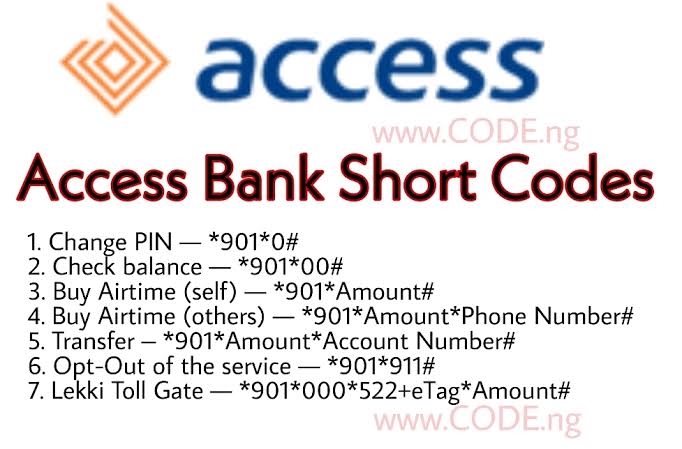
- 901*0# : This code can be used to check your Access bank account balance.
- 901*2*Amount*Account Number# – Transfer money to another Access Bank account.
- *901*5# : This code is used to pay bills.
- *901*6# : This code is used to update NIN
- *901*7# : This code is used to link account.
- *901*8# : This code is used for a cardless withdrawal
- *901*10# : This code is used to block your Access bank card
The above listed codes are some of the most frequently used codes for easy banking.
How to block your Access bank ussd code
You can also block your access bank ussd code if your lost your phone or you noticed that your ussd code has been compromised. It’s quite easy blocking your ussd code, here are the step by step guide on how to block your access bank ussd code.
- Dial *901*911# from the number used in opening your access bank account.
- Select option “5” to block your Access bank account ussd code.
- Enter your 5 digit pin to verify you are the one.
- Then confirm the action.
How to unblock your Access bank ussd code
If you have already blocked your access bank ussd code, then there is a chance for you to unblock it.
The steps involved in unblocking your access bank ussd code are listed below.
- Dial *901*911# from the number you used in opening your access bank account
- Select option “6” to unblock your Access bank ussd code.
- Enter your 4 digit USSD code to ensure you are the one .
- Confirm your action.
Boom, your access bank ussd code has been unblocked. You can now make use of it for any self services option. Try dialing *901#, then start by making a transfer or better still buy airtime for yourself.

Frequently Asked Questions FAQ
Below are the most frequently asked questions on the Access ussd code.
What is the transfer limit using the Access bank code
As an access bank customer using the ussd code, you are only allowed to transfer ₦20,000 per transaction. Your daily limit is only ₦200,000 that will be transferred on ₦20,000 per transaction.
I know the transfer limit is too small, but you can also request for an upgrade. Just visit any Access bank branch near you.
How much does Access bank charge for a ussd transfer
Any transfer you make with the access ussd code, you will be charged a token of ₦6.98. This charge applies to every transaction you made excluding airtime and data purchase.
How do I withdraw from access bank using ussd code
To withdraw money from your access account using the ussd code is quite simple. Just dial *901#, select the “withdraw money” option. Go ahead to select the “ATM withdrawal” option, enter the amount you want to withdraw and verify the transaction with your pin
Once you are done you will receive a message containing your transaction code confirming your transaction.
How do I check my Access bank accounts balance using the ussd
Yiu can actually check how much is in your access account using their simple ussd code.
You can easily check your account balance by dialling*901*00# on your phone. Your balance will be displayed on the screen. You can also check your account balance using the access bank mobile app, that is if you are using a smartphone.
Conclusion
The Nigerian banking sector has experience a significant change in their banking system. Going from manual to a digital banking services. Access banks are not left out of this upgrade.
With the introduction of their new ussd code, customers can now access some self services using their phones at home. By just dialing *901#, you can make transfer, buy airtime, data and even get instant loan on access bank.
This post covers the step by step guide on how to activate and use the Access bank ussd code with your phone.
Related Posts
Personal finance PDF for you in 2024
How to get free Cash app money in 2024
Transfer money using Ecobank transfer code
