Transfer money using Ecobank transfer code
Step into the world of easy and swift banking with Ecobank using the Ecobank transfer code. In this digital age it’s more than easier to send money from your Ecobank using the ussd transfer code.
Ecobank is one of the leading banks in Nigeria, with a good customer services and fast services. With the newly introduced Ecobank transfer code, you can transfer money and airtime to someone at any parts of the world.
As an Ecobank customer, if you don’t have their mobile app or you don’t have a good smartphone. You can still send money to someone using their simple ussd codes. If you are interested, then this post covers every details you need on how to transfer money to someone using the simple Ecobank transfer code.
About Ecobank
Ecobank is a global bank with offices all over the world, their services are top notch. They also offers a lucrative saving plans, making them an option to save your money.
With the world going digital, many financial institutions has transformed their mode of services. As you no longer need to go to bank to send money to someone. You can actually do that at the comfort of your home, that’s why Ecobank introduced their new ussd code to help you make quick transfer.
What is Ecobank transfer code
The Ecobank transfer code is a simple code that can be used to transfer money from your Ecobank account to another account.

As an Ecobank customer you can access their various self banking services options using the *326# ussd code.
When you dial this code you can do some simple self services like, sending money, checking your balance, buying recharge card and even data without leaving your home.
You can see that the Ecobank transfer code is a simple code that makes it easier for you to handle your banking activities right from home using only your phone.
Why use the Ecobank transfer code
You may wonder why you should use the Ecobank transfer code for your self services. You may prefer using the Ecobank banking app, but here are the benefits of using the ussd code.
- The code is easy to use
- It does not require any internet connections
- It can work on any phone, be it android or small button phone.
- It’s fast and reliable
- It allows you to make upto ₦200,000 transfer per day.
These are some of the benefits of using the ecobank ussd codes. Now let take you on how to
How to create Ecobank transfer code
For you to start using the Ecobank ussd code to send money, you must first of all activate it.
Quick read 5 Tips for saving money on home insurance in Atlanta
Activating your Ecobank transfer code is quite simple and easy, especially for new customers. There are simple methods you can use to activate your ecobank ussd codes, which will be discussed here.
Here is a simple tutorial on how to activate your ecobank ussd codes using the line you used in opening the account.
- You just have to dial *326# on the line you used in opening your account
- Choose the debit card linked to your account or select the ” Create Pin ” option
- Fill in the details required
- For verification you will need to create you 4 digit pins, this will verify you are the account owner.
- Re-enter the pin once again, as this will help keep note of your pin.
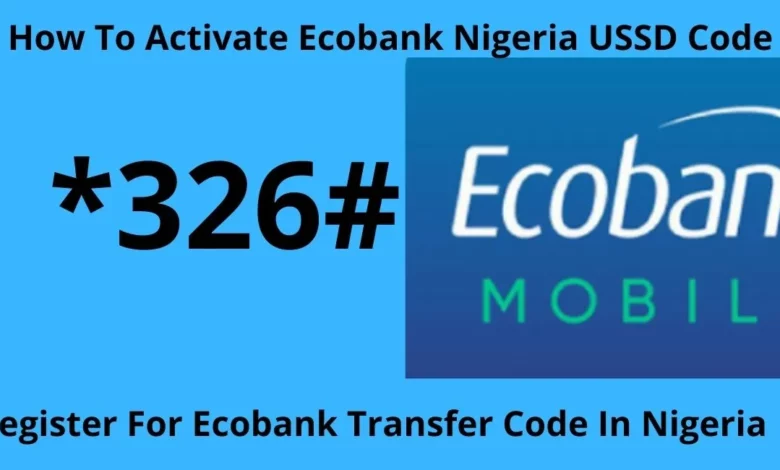
Once you follow through all these steps, your Ecobank ussd transfer code is now ready. You can start using it right away to either send, make payments, buy airtime and even check your balance at home.
How to transfer money using the ecobank ussd code
With the Ecobank ussd code you are sure of transferring money, checking account balance and even getting airtime top up. So let’s discuss how you can send money using the ecobank transfer code.
Using the ecobank ussd codes to send money is a sure way to transfer money easily without the stress of going to the bank. All you have to do is to use the ussd code and make my amount you want.
Note, you are only allowed to make upto ₦200,000 transfer daily on Tue ussd code.
- Dial *326# on your phone
- Select from the option listed below
- To Ecobank account
- To other local bank
- Via rapid transfer
- Choose the type of transfer from the options listed above
- Select the source account
- Select beneficiary account
- Select beneficiary bank
- Enter the beneficiary account number
- Type in your account
- Enter your 6 digits pin and tap, send
- You will get a confirmation message after the transfer is successful.
Note, make sure you read through the details to make sure they are accurate. Once you tap the send option the money will transferred from your ecobank account to the recipient.
How to deactivate your Ecobank transfer code
You may want to deactivate your Ecobank ussd code code, maybe because your phone got stolen. Inorder for you to keep your money save, the best thing to do is to deactivate the ussd code.
Deactivating your Ecobank ussd is quite a simple way to prevent an unauthorised transfer, if your phone mistakenly got stolen. All you have to do when you lose your phone is to unlink the number.
If you are in such a situation, then here is a step by step guide on how to deactivate your Ecobank ussd code.

- To deactivate your Ecobank ussd code, simply dial*326*911#. You can use another phone to dial this code. Then follow through the prompt.
Once you do this, your ecobank ussd code will be deactivated, do you to reactivate it. You will have to visit any Ecobank branch near you.
How can I transfer money from Ecobank to palmpay
You can actually transfer money from your Ecobank account to any palmpay account. By dialling *326# on your phone, follow the prompt and select palmpay as the recipients account.
How can I transfer money from Ecobank to GT Bank
You can actually transfer money from your Ecobank account to any GT bank account. By dialling *326# on your phone, follow the prompt and select GT bank as the recipients account. Then enter your pin to complete the transaction.
How can I transfer money from Ecobank to first bank
You can actually transfer money from your Ecobank account to any First bank account. By dialling *326# on your phone, follow the prompt and select first bank as the recipients account. Then enter your pin to complete the transaction.
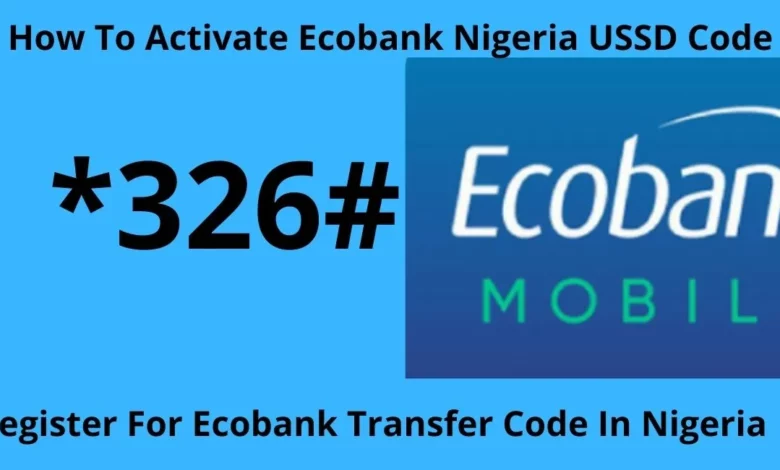
How can I transfer money from Ecobank to Union Bank
You can actually transfer money from your Ecobank account to any Union account. By dialling *326# on your phone, follow the prompt and select union bank as the recipients account. Then enter your pin to complete the transaction.
Features and benefits of using the Ecobank transfer code
There are many benefits and features you will enjoy by using the ecobank transfer code. Some of them are listed below;
1. Airtime top up
With the Ecobank transfer code, you can still top up your line directly from your account.
Dial *326# ,select 1 and follow prompts to buy Airtime for yourself, friends and loved ones
2. Pay bills
With the Ecobank ussd code you can pay up some of your bills such as, water biil, NEPA bill and even taxes.
Dial *326#, select 4 then 1 and follow prompts to pay your prepaid/post-paid BWB bill
3. Get instant loan
With the Ecobank ussd code, you can apply for a quick loan, using the “326# ussd code.
- For salaried customers
- • Allowable amount is 50% of take-home pay
- • Monthly facility i.e., payable in full at month end process
4. Transfer money
Using the ecobank transfer code you can enjoy a swift, smooth and an easy access to transfer money from your ecobank account to other account.
Dial *326#, select 6 then 1. Select the account number to debit, enter amount, beneficiary phone number with the country code and follow prompts to send money via SMS
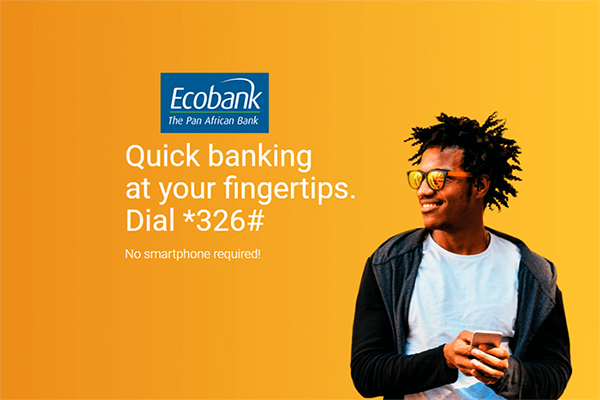
Conclusion
The Ecobank transfer code is arguably one of the easiest, simple and effective ways of sending money from your ecobank account to another.
With this post on how to transfer money using the ecobank transfer code, we are sure you can easily activate your ecobank ussd codes. Using the *326# you can also check balance, send and even top up your line.
Thanks for reading, if you have any questions or suggestions kindly use the comment box below.
Related Posts
How to apply for student loan in Nigeria
Personal finance PDF for you in 2024
How to get free Cash app money in 2024

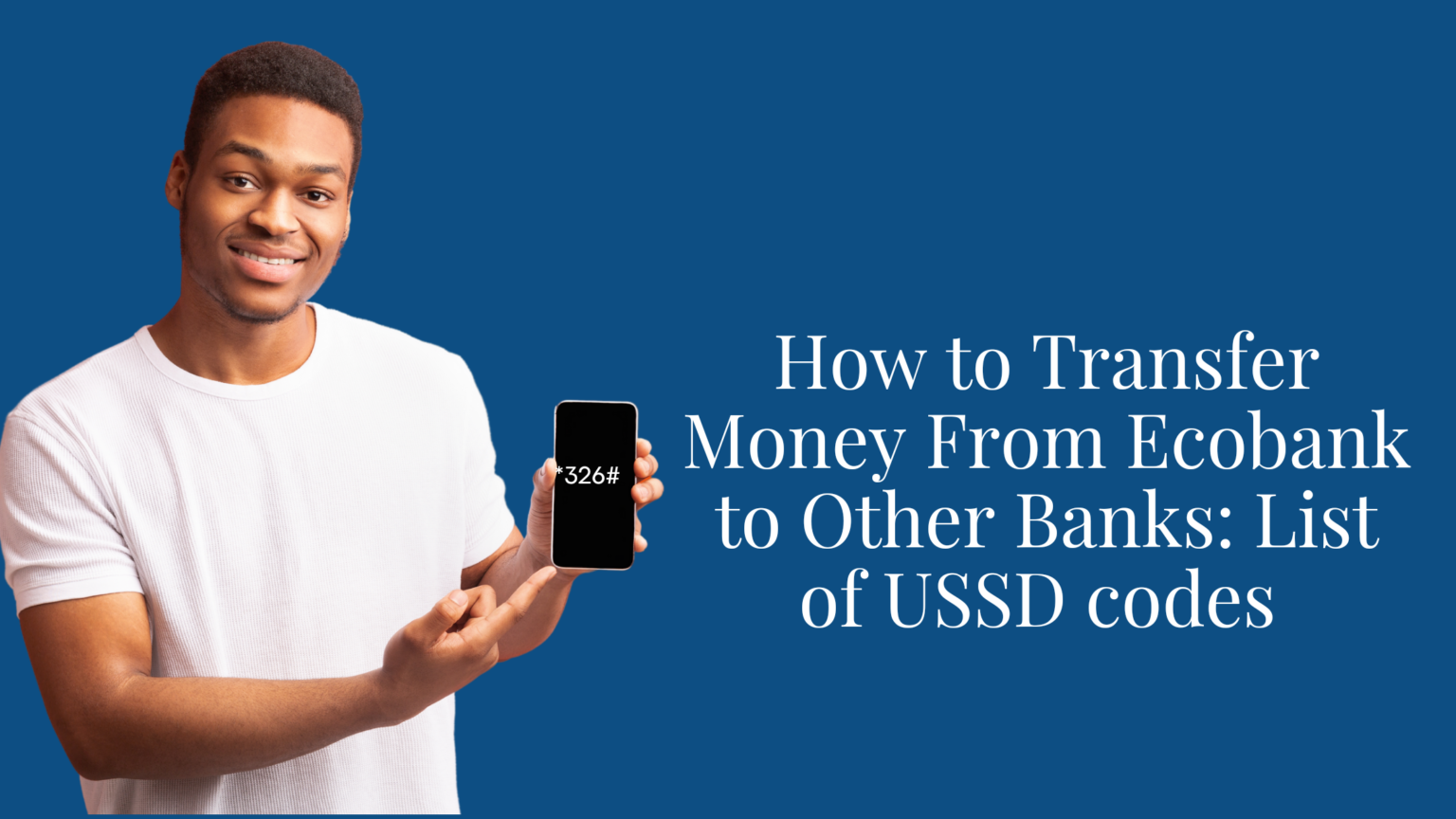
[…] Also read Transfer money using Ecobank transfer code […]