How to see who viewed my reels on Facebook
As a Facebook users you must have heard of Facebook reels, no doubt this reels on Facebook has helped attract and keep some social media users on Facebook for long.
According to statistics Facebook and Instagram are the most widely used social media platforms in the world. And most users on Facebook spend most of their times watching videos. This is the main reason why this reels was added to Facebook from Instagram to help bring in more users.
Also read Why get into Digital marketing in 2023
So as a Facebook active users you must have created some reels either for your business or for personal reasons. But do you know how many people viewers you get on your reels, or even who viewed your reels.
Just like WhatsApp and Instagram where you get to know who viewed your status and reels, do you think you can get such features on Facebook reels.

Let’s read on as we will highlight what Facebook reels is and how to to use them. You will also know how to know who viewed your reels on Facebook
What is Facebook reels
Facebook reels appears on your feed or on your Facebook watch, you can also find them on your Facebook apps as they are not available on desktop version. They normally a 60 seconds videos that are similar to the ones on Tiktok and Instagram.
You can see the reels tab at the top of your homepage next to the story tab. Once you click on it you will be able to see reels posted by other Facebook users.
How to make reels on Facebook
Its no big deal making reels on Facebook, it’s simple and interesting. To create a reels on Facebook, you will have to click on the reels button beside the stories section at the top of your news feed. To start creating tap on create reels.
It’s not hard to locate since their is a camera icon at the top right hand of your screen next to your profile picture. The icon is with the inscription create reels, you should click on the icon to start recording.

Remember once you start creating reels, you should ensure you tab on the start recording button to record your reels. Also tab on the stop recording when you are done.
Another amazing features about the Facebook reels is that you can still upload an already made video from your gallery. This can be done by clicking the icon on the bottom left and selecting any videos of your choice.
How can I see who viewed my reels in Facebook
No, you can not see who viewed your Facebook reels, just like seeing who viewed your WhatsApp status, you cant see who viewed your reels on Facebook.
Facebook does not have a feature that allows you see how many people who viewed your reels. You only see the number of playtime, unlike Instagram where you are allowed to know who viewed your reels, that is not applicable on Facebook.
How do I check my reels insight
You might have a need to check how your reels are performing on Facebook, so if you really want to know then here are the tips.
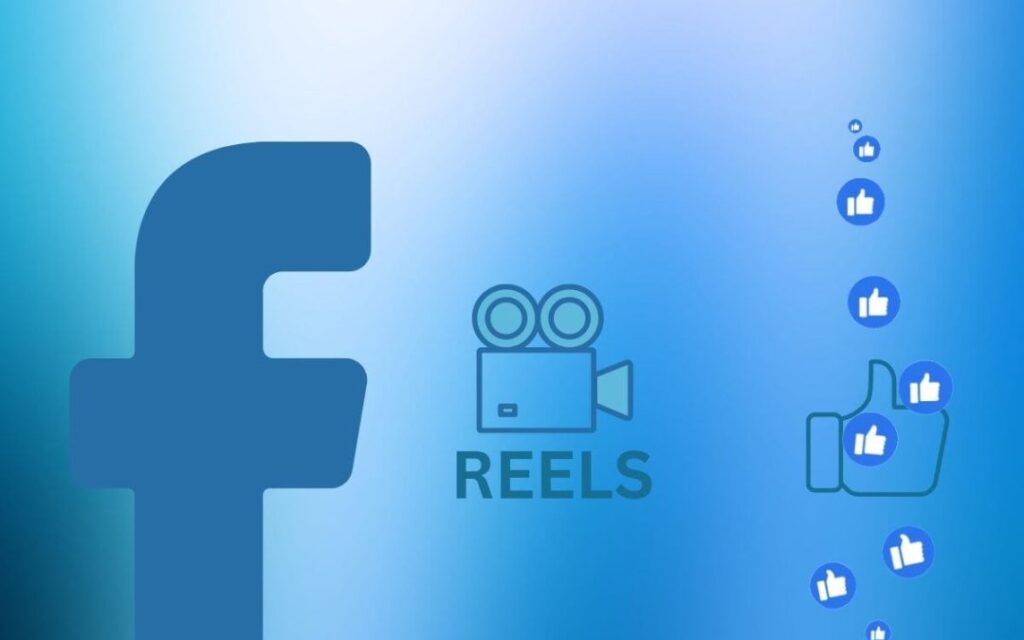
Tap the three dots at the bottom right hand corner, select the view insight. Here you will be able to see some basic information about your reels.
With this insight you will see your reels playtime, account reach, likes and comments, save and how many share it has.
How to get rid of reels on Facebook
Many people may not find this Facebook reels important, while some may complain due to its high data consumption rate. You may feel the need to delete, then this is the easiest ways to get rid of your Facebook reels.
To his your Facebook reels you will need to follow these steps below
1. Open the Facebook app and scroll down to the reels and short videos section
2. Tap the three dots next to the title
3. Tap on the hide app options
Once you do that you will start seeing less videos on your reels.

To remove reels from your Facebook account
Some people may wish to completely remove the Facebook reels completely from their account. That is simple, cause with three easy steps your reels will be removed completely.
1. Open your Facebook account and tap more
2. Tap setting < privacy
3. Scroll down and tap reels on audience and visibility
4. Tap the option you want to choose.
why remove you Facebook reels
There are many reasons why you will want to get rid of your Facebook reels, some of them are listed here;
- Facebook reels consume lots of data , so in order to save your data , you should delete reels on Facebook
- Facebook reels is a form of distraction, as you may be distracted from other things.
Those are the two major reasons why you will have to get rid of your Facebook reels.
Why is my Facebook reels on showing
There are many reasons as to why your Facebook reels are not showing as some of them will be discussed here. We will also help you with some of the solutions to this problems.
1. Low data mode
Facebook reels consume lots of data, so we might inorder to save data turn on the low data mode. This may inturn stop reels to stop showing on Facebook.
The best way to fix this is to opt out of the low data mode option.
2. Removed reels
Some reasons why your reels stop showing, it’s either the reels has been deleted by the person who posted it. Or it has been removed from the account.
3. Network connection problem
Another major reasons why your reels on Facebook is not showing can be due to low internet connection.
Ensure you have a strong internet connection.
4. Disable mobile data connection
This is only applicable to iPhone users, as their phone will be restricted from connecting to the internet.
To fix this make sure Facebook has access to your internet connection.
5. Corrupt cache
Another major cause for this problem is when the cache is corrupt.
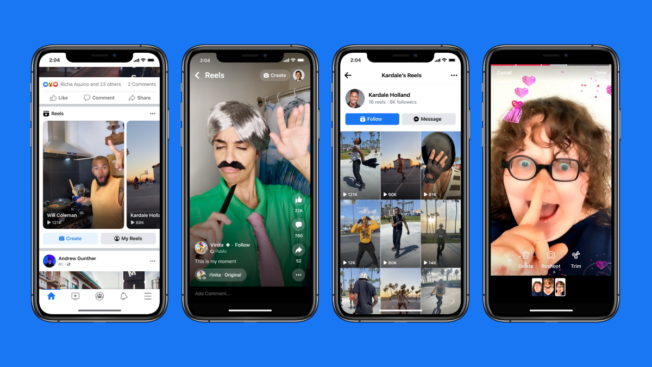
How much does Facebook reels pays per views
We are always out to make money, so you shouldn’t be surprised to know that you can actually be paid posting reels. Facebook pays some dollars per thousand views you get, that is if your reels is successful.
That means you will need like tens of thousands of views to make huge money posting reels on Facebook. Facebook pays between $0.01 to $0.10 per views on Facebook reels. So you see you stand a chance to start generating steady income from your reels on Facebook.
is 1,000 views on reels on Facebook good
One amazing features that Facebook has over other social networks is that it can be monetised. Facebook pays you for your created reels, that is if your reels are successful.
Making up to 1,000 views on your Facebook reels can be a huge milestone. Your success on how much you can make on Facebook reels depends on several factors such as; Goals, Audience size, video quality and engagement rate.

At least making above 1,000 views on your Facebook reels, that shows you are sure of making something from your Facebook account. Never relent keep on posting good quality videos that will soar your views.
Conclusion
Facebook reels are just similar to the normal short videos on Instagram but the only difference is that you can check who viewed your reels on Instagram but not on Facebook.
Facebook reels are a source of entertainment, it’s one of the features that keep you entertained on Facebook.
Related posts
Make $100 a day sports betting
5 Online jobs in UK for foreigners
How to get 1000 subscribers on YouTube


[…] Also read How to see who viewed my reels on Facebook […]
[…] How to see who viewed my reels on Facebook […]